Introduction to the lazytype package
Yangzhuoran Yang
2019-10-20
Source:vignettes/lazytype.Rmd
lazytype.Rmdlazytype
The R package lazytype provides addins for inserting code and running code in a different manner, and functions to allow interaction between scripts and between script and rmarkdown file.
Installation
The stable version on R CRAN is coming soon.
You can install the development version from Github with:
Keep the PC awake
dont_sign_me_out(hours = 3.5) moves mouse every 5 minutes for a certain time (default 3.5 hours) and print the time elapsed in the console. It is mainly used on public PC where it signs you out for a certain period of inactivity.
LazyScript
LazyScript operations helps with interacting with scripts and rmarkdown files, saves time to copy and paste and provides means to arrange code in a different way.
Assume in the current working directory there is a script file named test.R with the following contents.
read_script("test.R", library = TRUE) reads in the code in the test.R file and executes the chunk labelled library if argument has been set to library = TRUE.
%run% can be used to run a chunk from test.R file with a specified label.
#> [1] "Hello World"In other words, read_script provides a knitr::read_chunk equivalent in script files.
copy_script_to_rmd copies code in the script to the rmd file in the form of chunks based on the section header.
In the test.Rmd file, after the existing text, the code in test.R will be appended to the end in the following form.
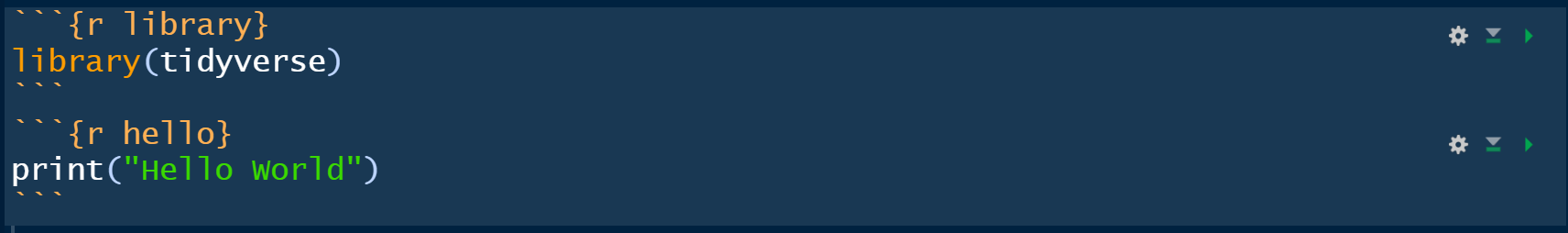
Addins
The package provides various addins, aiming to decrease keystrokes and clicks.
Run All up to Cursor
run_all_to_cursor by its name, run the code in the current script above the cursor. I suggest binding this addin with shortcut Ctrl+Alt+R.
Run Selected Arguments
run_selected_arguments runs selected code, ignoring the comma. It normally is used to set the default arguments of a function where the arguments are separated by comma. Useful for testing function with different arguments. I suggest binding this addin with shortcut Alt+R.
Insert Purl Section
insert_purl_section insert ## ---- ---- at an empty line in the script, or turns a non-empty line to a comment with purl section header ## ---- (or turns it back). The header is recognised by knitr::read_chunk to read code for each chunk in the rmarkdown file from R script. See ?knitr::read_chunk for more details. I suggest binding this addin with shortcut Shift+Ctrl+Q.
Insert Rmarkdown Chunk (Edit Label)
insert_rmarkdown_chunk_editlabel insert Rmarkdown Chunk with cursor placed at the label. Just a shortcut to insert chunk without any code in it to use with knitr::read_chunk. I suggest binding this addin with shortcut Ctrl+Alt+O.